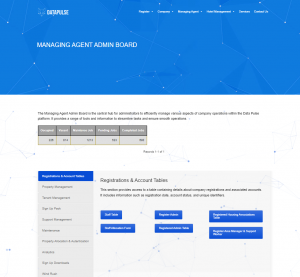If the registered company prefers not to use Datapulse admin and staff for property and tenant management, they can opt for the Managing Agent Admin dashboard. This allows them to manage their properties and utilize their own staff effectively.
To access managing agent admin board,
Step 1: Go to managing agent menu followed by managing agent admin submenu as shown below.

Step 2: Managing agent Dashboard is identical to company dashboard with similar functionalities shown below.