To Access the 'Company Dashboard' we need to follow the below steps.
Step 1: Navigate to the company menu and then the admin board, as depicted in the figure below. To log in, use your admin email address and password.

Step 2: All of the administrative tasks will be visible on a company dashboard.
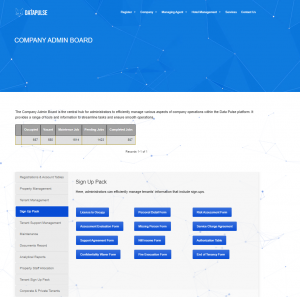
Step 3: Same way we can access company staff, managing agent, and hotel dashboard respectively.
