When it comes to housing benefits, sign-up packets are crucial when a tenant moves into a property. Step 1: Go to the company dashboard and select the “Sign Up” option to view the sign-up bundle. Step 2: There are 11 forms that the admin needs to fill and submit. The risk assessment and license to […]
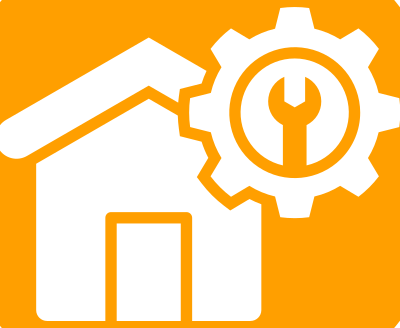



Recent Comments