Let's see how to allocate admin to property.
Step 1: Go to register tab and select company menu .On company menu we have Register admin property allocation submenu as shown below.
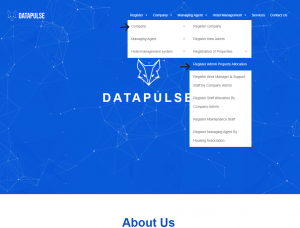
Step 2: Click on the sub-menu. A new form will display with ‘register company admin’ as shown below. Fill up the form and submit it.
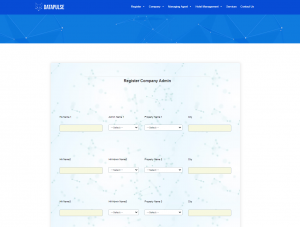
You can assign more than one admin to a property

Mr WordPress
Hi, this is a comment.
To delete a comment, just log in and view the post's comments. There you will have the option to edit or delete them.