After adding property it's time to add rooms.
Step 1: Navigate to the Register tab, then the Company tab menu. The housing association adds rooms after the registration of properties option on the company tab. As demonstrated below
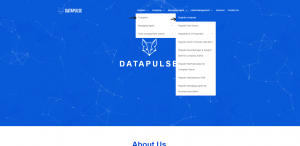
Step 2: An Add Room by Housing Association form will be displayed. Fill up the form and click submit.
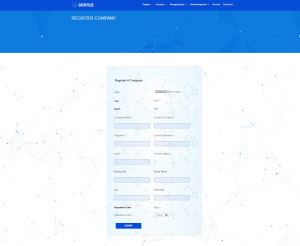
Step 3: To View the rooms added, Go to the company tab followed by the company board menu as shown below.
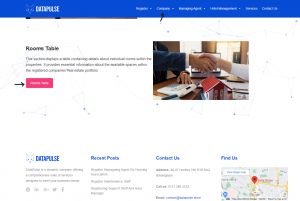
Step 4: Click the rooms table. A table will be displayed with all the details about the room.
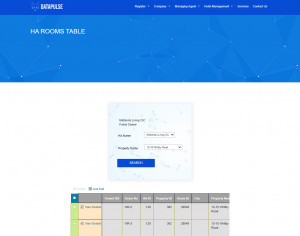

admin
In lorem erat, imperdiet in consectetur a, ultrices gravida magna. Nulla fermentum bibendum metus vel venenatis.