To Register a new company you need to follow the steps below.
Step 1: go to the register menu followed by company as shown in the figure below.
Step 2: Click the register company tab. A new form is displayed, fill in all the details and click the submit button.
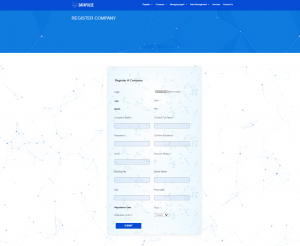
Step 3: To View the registered company go to the company tab followed by the company menu as shown below.
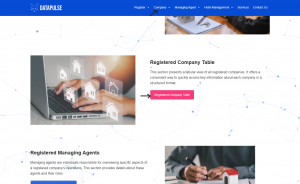
Step 4: Click on the 'registered company table' button. A Table will be displayed with all the details about the company as shown below.
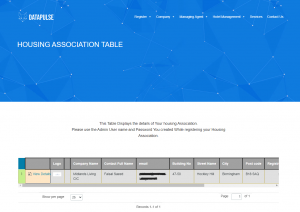

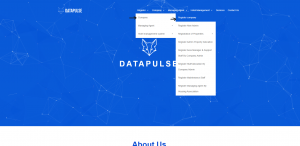
admin
Aenean vehicula elementum commodo. In non suscipit nisi, id volutpat nisl.