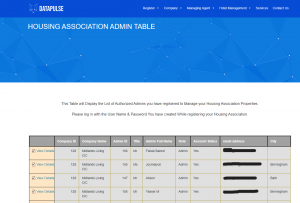After registering the company, we need to add additional admin to manage properties and rooms. Below are the steps on how we do it.
Step 1: Go to the register tab and select the company menu. On the company menu, we have registered a new admin submenu as shown below.
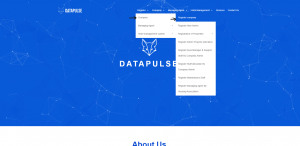
Step 2: Click on the sub-menu. Login Using Company email ID and password. A new form will display with 'register new admin' as shown below. Fill up the form and submit it.
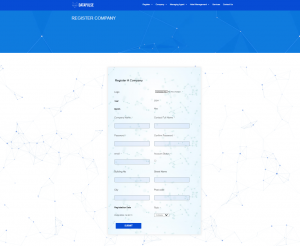
Step 3: To View the added admin go to the company board in the company menu as shown in the figure below.
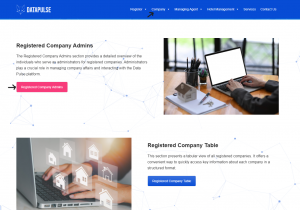
Step 4: Click the Registered Company Admin button. A table will be displayed which will give the details of added admins
.